Bring Your Replica to Life: Introducing Custom Voice Integration with ElevenLabs
 We are thrilled to unveil a groundbreaking feature at Sensay—custom voice integration powered by ElevenLabs! This exciting development allows you to give your Sensay replicas lifelike, expressive voices tailored to their unique personality and purpose. Whether you’re using your replica for customer support, storytelling, or personal projects, this update offers a seamless, intuitive way to bring your replica to life.
We are thrilled to unveil a groundbreaking feature at Sensay—custom voice integration powered by ElevenLabs! This exciting development allows you to give your Sensay replicas lifelike, expressive voices tailored to their unique personality and purpose. Whether you’re using your replica for customer support, storytelling, or personal projects, this update offers a seamless, intuitive way to bring your replica to life.
What’s New?
Our latest update revolutionizes how you manage your Sensay replicas’ voices. Here’s what you can look forward to:
Effortless Setup
Integrating a custom voice has never been easier! With clear step-by-step guides, you can now:
- Add your ElevenLabs API key effortlessly.
- Select and apply a custom voice from a dropdown menu within Sensay.
Voice Customization Tips
We’ve included best practices to help you record and tweak your custom voice for optimal results, ensuring your replica sounds just right.
Redesigned Voice Manager
Our improved Voice Manager is your one-stop shop for organizing audio files, tracking ElevenLabs credits, and testing custom voices before they go live—all from a single, intuitive interface.
Real-Time Credit Tracking
Stay in control with instant updates on your remaining ElevenLabs credits after every test. No surprises, just smooth, hassle-free voice management.
Mobile-Friendly Design
Set up and manage your replica’s voice on the go! Our mobile-optimized experience ensures seamless functionality on any device.
Why This Matters
Custom voices elevate the way you interact with your Sensay replicas. This feature:
- Enhances Authenticity: Give your replica a voice that matches its purpose and personality.
- Improves Engagement: Whether for business or personal use, a lifelike voice makes every interaction more meaningful and memorable.
- Simplifies Customization: From integration to real-time testing, creating your replica’s voice is now a streamlined process.
How to Get Started: A Step-by-Step Guide
Step 1: Access the ElevenLabs Dashboard
- Go to the ElevenLabs website.
- Sign up for a new account if you don’t have one, or log in if you’re an existing user.
Step 2: Get Your API Key
- Once logged in, go to your Profile menu and click on the “API Keys” option.
- On the API page, click “Create API Key.”
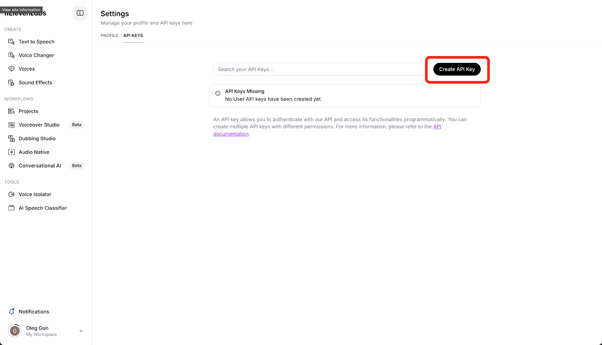
- Enter a name for your new API key and click “Create.”
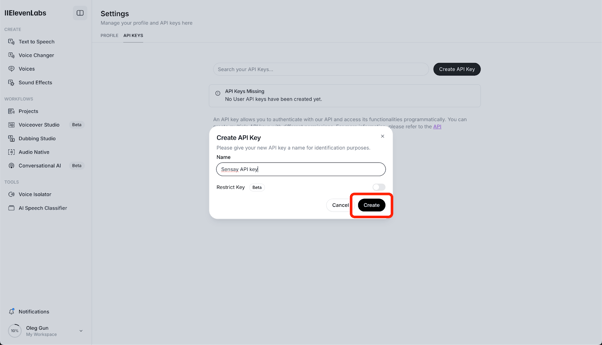
- Copy the API key and save it securely. You’ll need it to integrate ElevenLabs with Sensay.
Step 3: Integrate with Sensay
- Go to sensay.io/me.
- Click “Add Voice” in your replica’s profile.
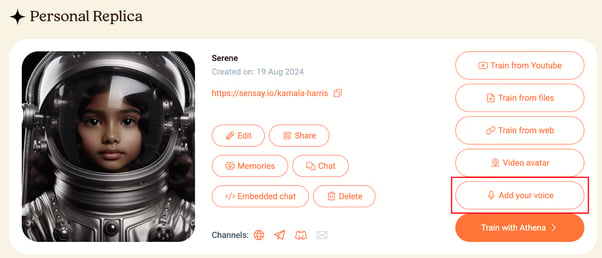
- Select ElevenLabs as the voice provider.
- Paste your ElevenLabs API Key into the provided field.
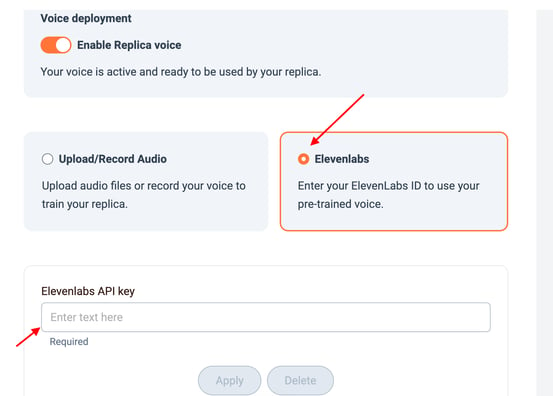
- A dropdown menu will appear with available voices—select a voice from the list.
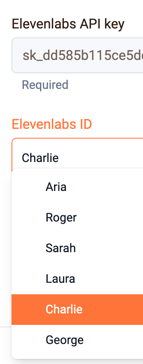
- Interact with your replica to experience its new voice!
Step 4: Create or Test Voices in ElevenLabs
- In the ElevenLabs dashboard, go to the “Voices” section.
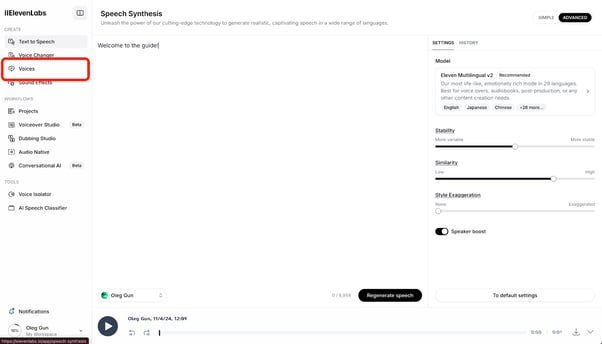
- Play and preview existing voices or create a custom voice that fits your replica’s personality.
- Note down the names of voices you like for easy selection in Sensay.
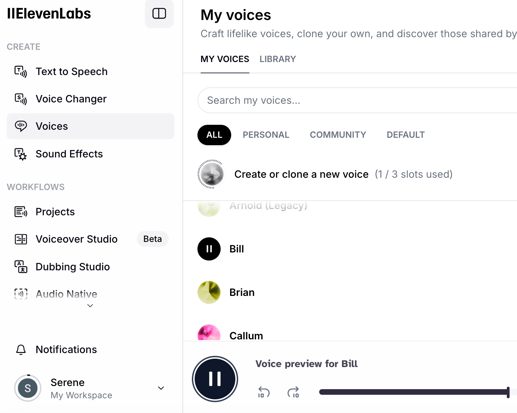
Additional Tips
- Keep Your API Key Secure: Only share this key with trusted individuals within your project team.
- Verify Your Integration: Test your replica after entering the API Key and Voice ID to ensure the voice integration works correctly.
Join the Revolution
With ElevenLabs custom voices, your Sensay replicas can now speak with warmth, clarity, and personality. It’s time to reimagine what’s possible and bring your ideas to life with voices that resonate.
Ready to explore? Head to Sensay.io and discover the power of custom voices today!